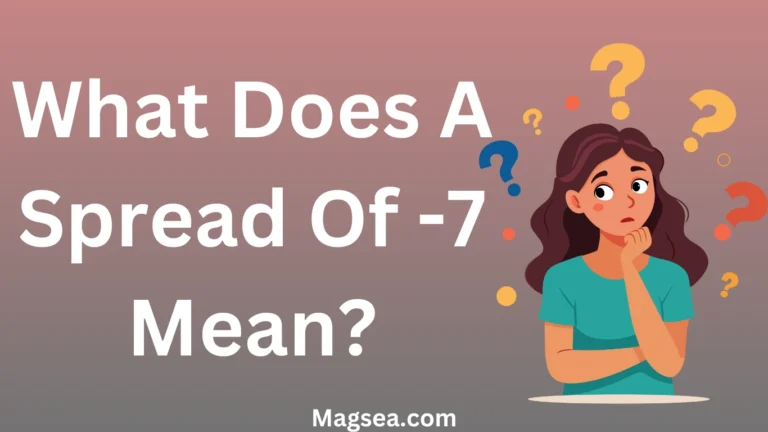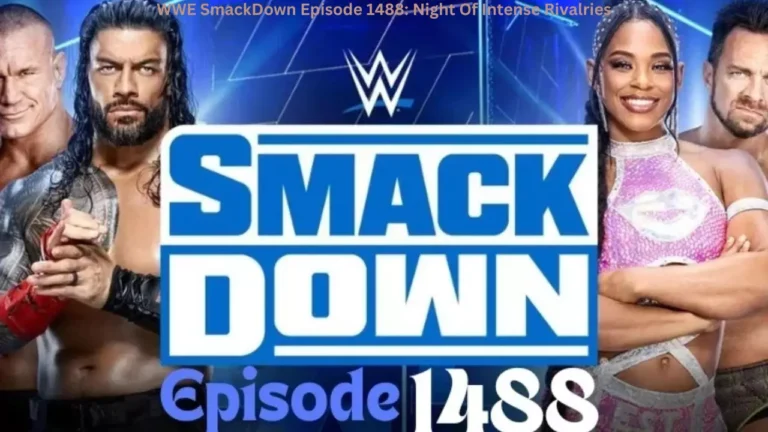Dragon Age Inquisition Mod Manager Reduce Error Offer Flexibility
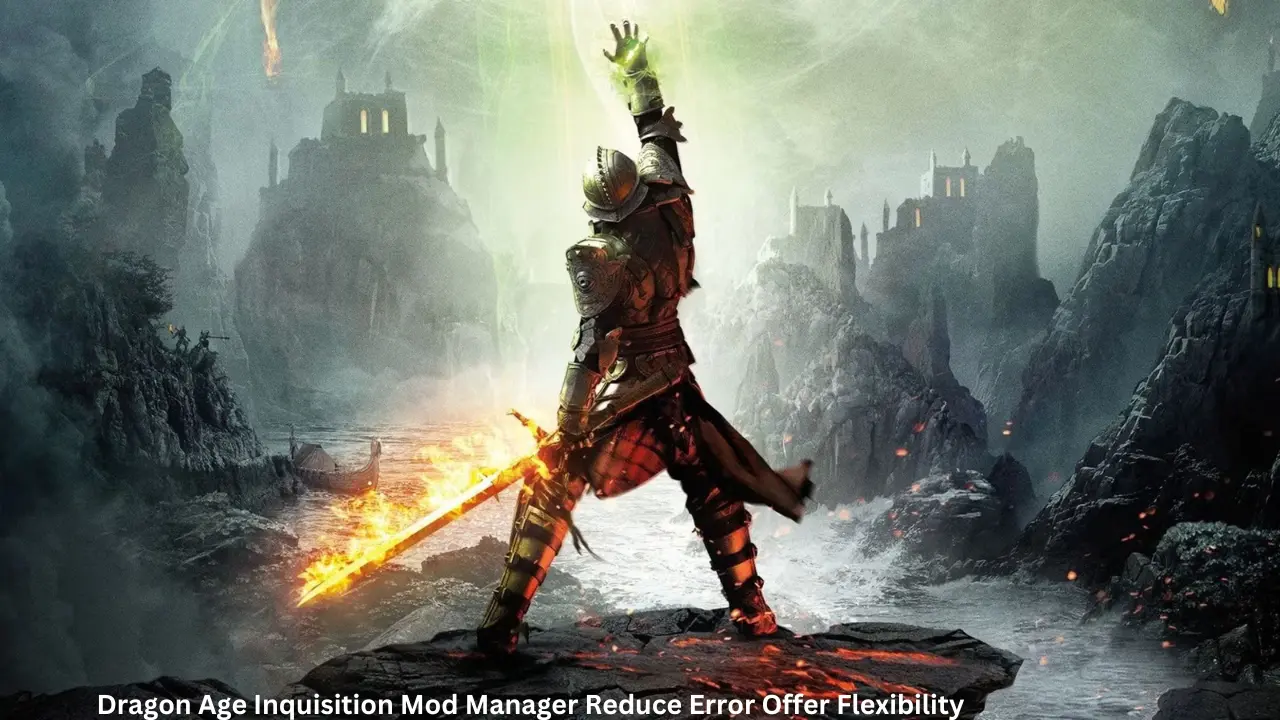
Dragon Age: Inquisition has captivated players with its immersive storytelling and epic gameplay. However, many fans enhance their experience further by using mods. To streamline the process, a Dragon Age Inquisition mod manager becomes a vital tool. It simplifies the process of installing, organizing, and running mods, ensuring a smooth gaming experience.
What Is Dragon Age Inquisition Mod Manager?
This is software that allows players to customize their game effortlessly. Mods can include new textures, weapons, characters, or gameplay tweaks. Without a mod manager, the process of manually installing these files can be complicated and error-prone. Thankfully, mod managers automate this, making the game more accessible for both beginners and seasoned modders.
Why Use It?
Installing mods manually can lead to several issues, such as conflicting files or corrupted data. A Dragon Age Inquisition mod manager ensures that mods are properly merged and organized. It also allows players to enable or disable specific mods without affecting the rest of their setup. This flexibility is crucial for players who experiment with different modifications. Additionally, mod managers simplify updates. When a mod creator releases a new version, the manager can help update it without starting from scratch. This convenience saves time and prevents technical headaches.
Popular Mod
Two primary tools are widely used by the modding community: DAI Mod Manager and Frosty Mod Manager. Each has its strengths, and players often choose based on their specific needs.
| Feature | DAI Mod Manager | Frosty Mod Manager |
|---|---|---|
| Supported Mod Types | .daimod files only | .daimod and .fbmod |
| User Interface | Basic and manual | Modern and intuitive |
| Compatibility | Older mods | Newer mods |
| Update Frequency | Rare updates | Actively maintained |
DAI Mod Manager Overview
The DAI Mod Manager was the first major tool for Dragon Age: Inquisition. It supports mods in .daimod format, which includes many of the popular mods available on Nexus Mods. While it lacks advanced features like Frosty, it remains a reliable choice for older mods.
Frosty Mod Manager Overview
The Frosty Mod Manager, on the other hand, is a newer tool that supports both .daimod and .fbmod files. Its modern interface and active updates make it the preferred choice for many players. It also supports mods for other Frostbite engine games, adding versatility.
How to Install
Setting up a Dragon Age Inquisition mod manager is straightforward. Follow these steps to get started:
Download the Software: Visit the official websites for either DAI Mod Manager or Frosty Mod Manager. Download the latest version compatible with your system.
Extract Files: Once downloaded, extract the files into a dedicated folder on your computer.
Set Paths: Open the mod manager and configure paths for the game directory and mod storage location.
Import Mods: Add your desired mods to the list and enable them. Always read mod descriptions to ensure compatibility.
Launch the Game: Use the mod manager to start the game with applied mods.
Common Issues
Despite their benefits, users might encounter issues while using a Dragon Age Inquisition mod manager. Some common problems include:
Load Order Conflicts: Certain mods may overwrite others if not arranged properly. Adjusting the load order can resolve these issues.
Outdated Mods: Mods designed for older versions of the game may cause crashes. Always check for updates.
Compatibility Issues: Some mods may not work with others. Reading user reviews and descriptions can help avoid this.
If you face any difficulties, both mod managers have active communities on platforms like Reddit and Discord, where users share solutions and tips.
Enhancing Gameplay with Mods
A Dragon Age Inquisition mod manager opens up countless possibilities for gameplay customization. Popular mods include graphical enhancements, new hairstyles for characters, and gameplay tweaks like improved inventory management. Players can even add entirely new quests or areas, enriching their experience. Using mods responsibly is key. Always back up your game saves before making significant changes to avoid losing progress.
Comparison
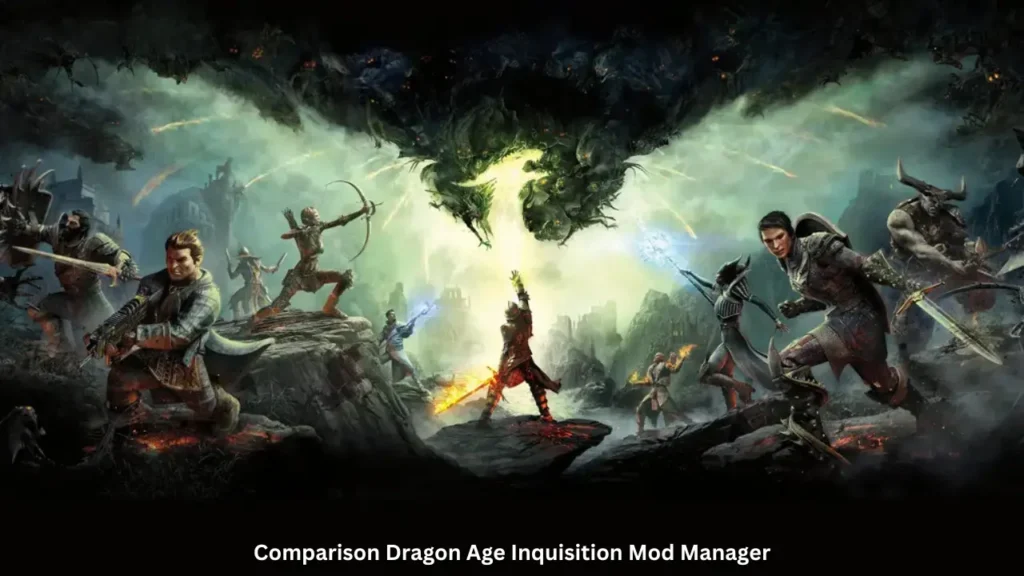
Using a Dragon Age Inquisition mod manager is far superior to manual modding. Let’s compare the two approaches:
| Aspect | Manual Modding | Using a Mod Manager |
|---|---|---|
| Time Required | High | Low |
| Error Risk | High | Low |
| Ease of Updates | Difficult | Simple |
| User Experience | Complex | Intuitive |
With the benefits of a mod manager outweighing the manual method, it’s no wonder most players choose this approach.
Best Practices
To make the most of your gameplay, consider these best practices:
Test Mods in Small Batches: Avoid installing too many mods at once. Test a few at a time to identify potential issues.
Keep Software Updated: Both DAI and Frosty mod managers receive updates. Always use the latest version for optimal performance.
Check Load Order: Arrange mods in an order that prevents conflicts. Frosty Mod Manager makes this process easier with drag-and-drop functionality.
What To Be Next
As the Dragon Age series evolves, so does its modding community. Developers of tools like Frosty are continuously improving compatibility and features, ensuring that modding remains accessible. With the help of It, players can expect even more creative mods to enhance their adventures.
Frequently Asked Questions
What is a Dragon Age Inquisition mod manager?
This is software that helps players install, organize, and run mods for the game easily. It simplifies the process and ensures mods work without conflicts.
Which mod manager is better: DAI Mod Manager or Frosty Mod Manager?
Both are excellent tools, but Frosty Mod Manager is more modern and supports both .daimod and .fbmod files. DAI Mod Manager is best for older mods.
Can I use both mod managers together?
Yes, but you need to manage load orders carefully. Use DAI Mod Manager for .daimod files and Frosty for .fbmod files to avoid conflicts.
Do I need to back up my game before using a mod manager?
Yes, always back up your game saves before installing mods. This ensures you can restore your progress if something goes wrong.
Conclusion
A Dragon Age Inquisition mod manager is essential for anyone looking to elevate their gameplay. By simplifying mod installation, reducing errors, and offering flexibility, these tools make modding accessible to all players. Whether you choose DAI Mod Manager or Frosty Mod Manager, both options provide a robust solution for customizing your experience. Dive into the world of mods today and rediscover Dragon Age: Inquisition like never before!